Building the Raspberry Pi Kernel for eBPF (Beyla)

So I wanted to run Beyla on my Raspberry Pi 5 which is part of my home lab. But the stock kernel that ships doesn't really have all the eBPF features required for Beyla, and it fails with the following error:
time=2024-11-15T16:03:32.999Z level=ERROR msg="couldn't trace process. Stopping process tracer" component=ebpf.ProcessTracer path=/usr/local/bin/cephcsi pid=2675 error="loading and assigning BPF objects: field UprobeServeHTTP: program uprobe_ServeHTTP: apply CO-RE relocations: load kernel spec: no BTF found for kernel version 6.6.51+rpt-rpi-2712: not supported"This guide walks you through all the steps required to make Beyla work on the Pi.
Requirements
We need the kernel to have the following capabilities when being compiled:
CONFIG_ARCH_SUPPORTS_UPROBES=y
CONFIG_UPROBES=y
CONFIG_ARCH_HAS_SUBPAGE_FAULTS=y
CONFIG_KPROBES=y
CONFIG_JUMP_LABEL=y
# CONFIG_STATIC_KEYS_SELFTEST is not set
CONFIG_UPROBES=y
CONFIG_HAVE_EFFICIENT_UNALIGNED_ACCESS=y
CONFIG_KRETPROBES=y
CONFIG_HAVE_IOREMAP_PROT=y
CONFIG_HAVE_KPROBES=y
CONFIG_HAVE_KRETPROBES=y
CONFIG_ARCH_CORRECT_STACKTRACE_ON_KRETPROBE=y
CONFIG_DEBUG_INFO_BTF=yBuilding the kernel
We need to follow this excellent guide: https://www.raspberrypi.com/documentation/computers/linux_kernel.html
git clone --depth=1 https://github.com/raspberrypi/linux
cd linux
export KERNEL=kernel_2712
make bcm2712_defconfigThis will generate the default .config file which we need to extend.
I like to use menuconfig to then configure it.
sudo apt install libncurses5-dev
make menuconfigStep 1: Add a custom version to the kernel
In General setup > Local version - append to kernel release, set the local version name to: -v8-beyla-compatible. This will help us separate the kernel from the stock kernel later.
Step 2: Enable BTF
In Kernel Hacking > Compile-time checks and compiler options > Debug information (Disable debug information), select the following:
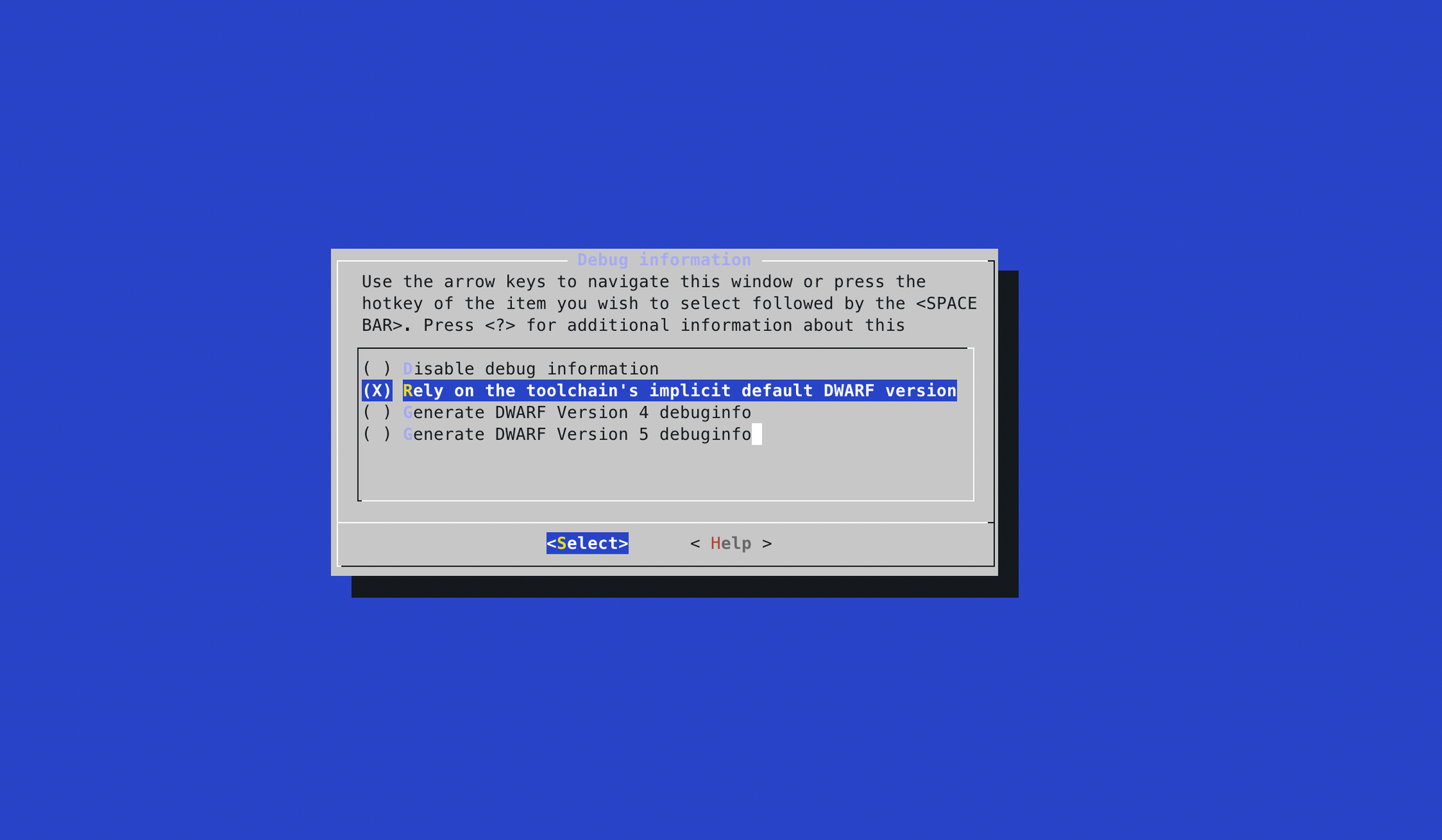
It will then enable the BTF option in Kernel Hacking > Compile-time checks and compiler options. Enable that:
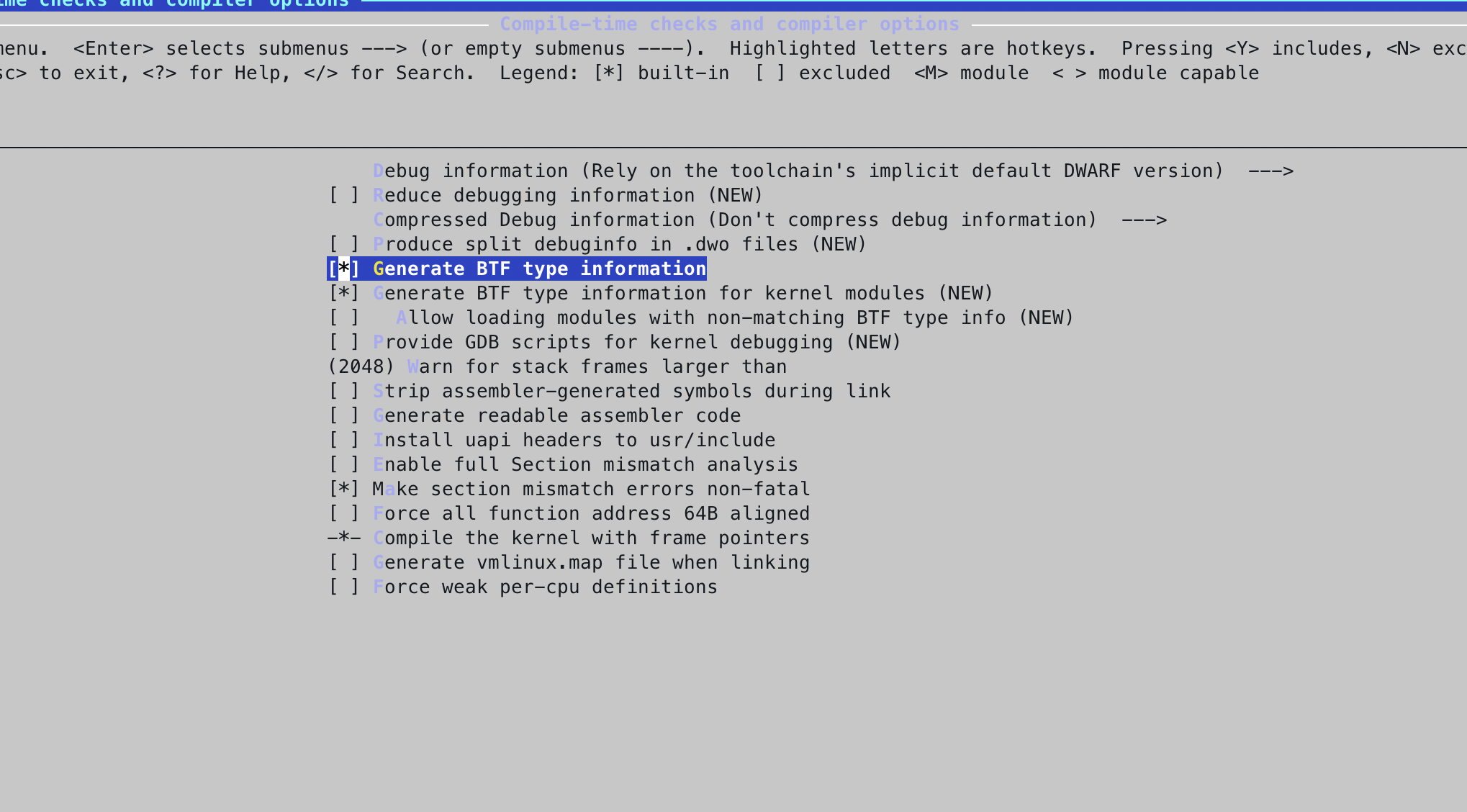
Exit menuconfig to save the current state. For some reason, it blanks out in the next step if I don't exit it here.
Step 3: Enable Uprobes
Run make menuconfig again to enable Uprobes.
In Kernel hacking > Tracers, enable the Enable uprobes-based dynamic events option:
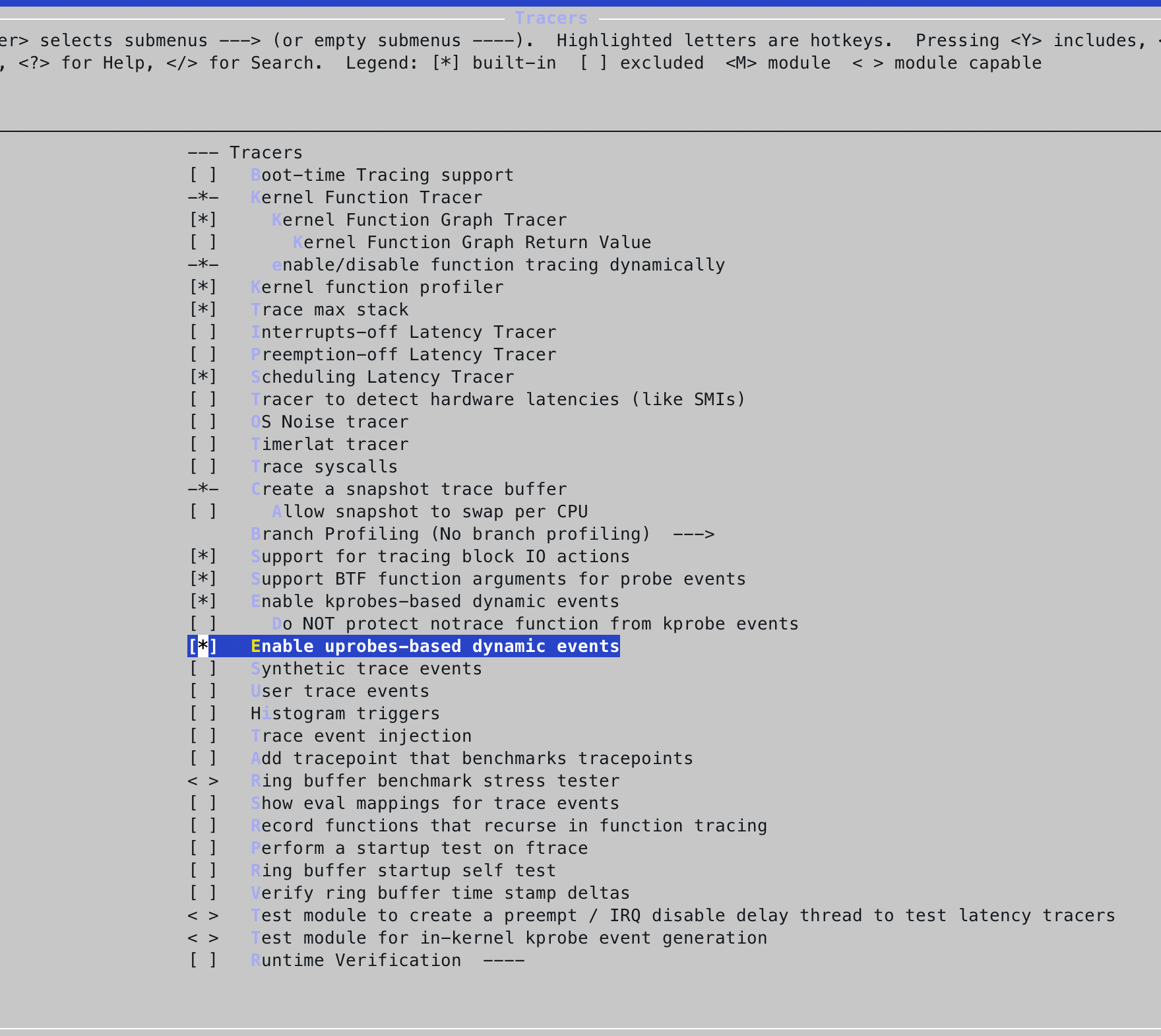
Step 4: Compile the kernel
Now you're all set to compile the kernel.
make -j6 Image.gz modules dtbsStep 5: Install the kernel
sudo make -j6 modules_install
sudo cp /boot/firmware/$KERNEL.img /boot/firmware/$KERNEL-backup.img
sudo cp arch/arm64/boot/Image.gz /boot/firmware/$KERNEL.img
sudo cp arch/arm64/boot/dts/broadcom/*.dtb /boot/firmware/
sudo cp arch/arm64/boot/dts/overlays/*.dtb* /boot/firmware/overlays/
sudo cp arch/arm64/boot/dts/overlays/README /boot/firmware/overlays/Finally, reboot by running sudo reboot. You should now have a kernel that can run Beyla.
Member discussion